Jio DLT registration Process for Bulk SMS
According to TRAI TCCPR 2018 guidelines, all the customers must be registered on anyone’s DLT portal to use SMS service in India.
It is being issued in the public interest to create a cleaner and more transparent system in the Indian telecom industry and curb spam.
New major changes as per TCCPR regulations
- For any enterprise (public/private), a business must register as Principal Entity (P.E) on anyone DLT platform (Jio/TATA/Vodafone/Airtel) by verifying their KYC documents.
- P.E must register all its sender IDs (header) on the DLT portal.
- P.E must register all its SMS templates under one of these classifications: Promotional, Transactional, Service Implicit.
- P.E must register its consent template(s) and upload its consent in the prescribed format in order to send promotional and service explicit SMS to its registered users.
- Delivery reports of promotional SMS will not be available.
- Registration details of P.E, header, and template will be shared across the DLT operators to ensure a seamless view.
- Everything is recorded for TRAI reference and shared on the network using Blockchain technology.
- Individuals with no company address (firm registration certificate/GST certificate) cannot apply for DLT registration and use our service.
Important note:
- Jio recently started charging Rs.5900 (Inclusive of 18% GST) for enterprises to register on the DLT platform.
Jio DLT registration Process ( four mandatory steps)
Step 1: Principal Entity (P.E) registration
1) Visit https://trueconnect.jio.com/ and click on “Register Now.”

Important note: If you face any difficulty with Jio, you alternatively can register with
- TATA Teleservices DLT – https://telemarketer.tatateleservices.com:8082/#/.
- MTNL – https://www.ucc-mtnl.in/signup/
2) Select “Principal Entity” when you see the following section
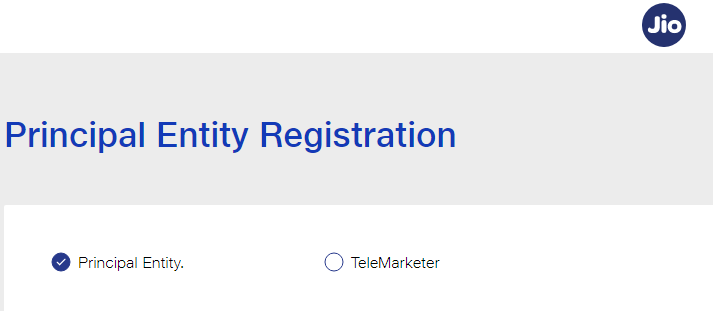
3) Select option “No” if you’re registering on any DLT platform for the first time. Enter the requested details as shown below:
*Supporting documents:
- Company Incorporation certificate/GST certificate/Any Government approved business document
- PAN card (Company/Personal)
*Letter for DLT registration from competent signatory:
This is the letter of authorization granting the authorized person to act on behalf of the entity (company) for further DLT related activities. It is mandatory as per TRAI’s issued DLT process.
We have added the letter for your convenience, and you can download here, edit the details, print it on your company letterhead, and upload the same.
Important note: Kindly enter your working mobile number and email ID only as you receive verification O.T.P and further DLT related communications to your email ID.
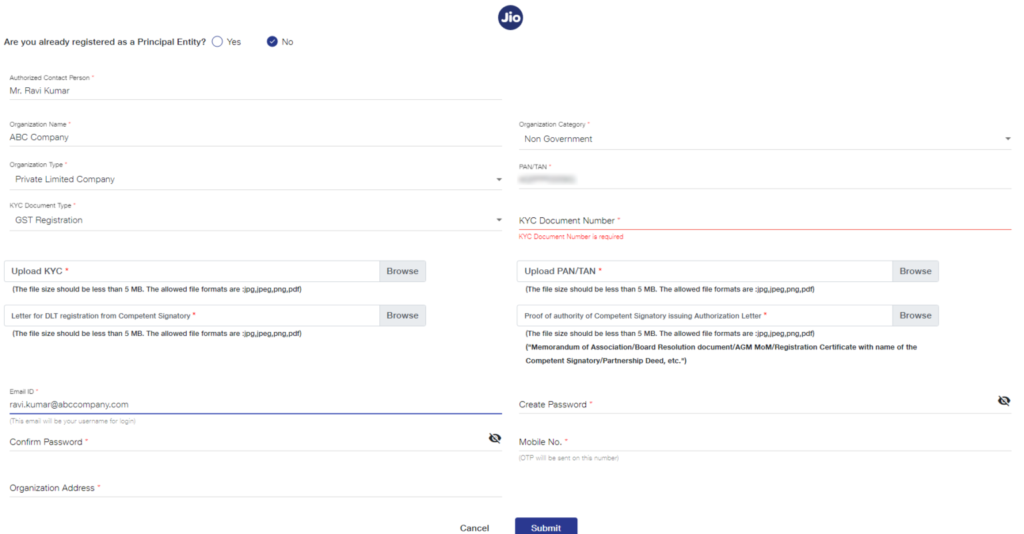
4) After that, you will receive an email acknowledgment from Jio.
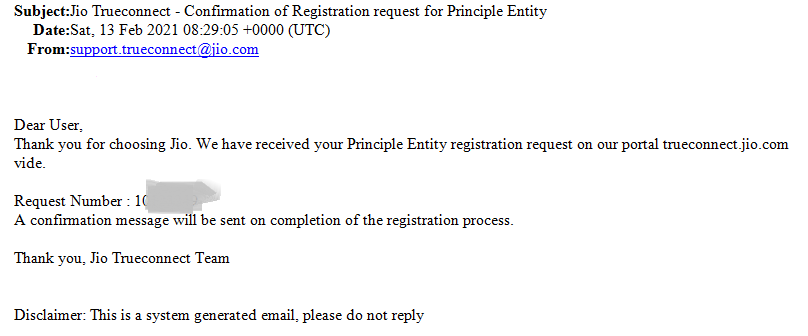
5. You may have to wait 2-3 days to get your P.E request approved. You will receive your Entity number to your email address as shown in the below visual:
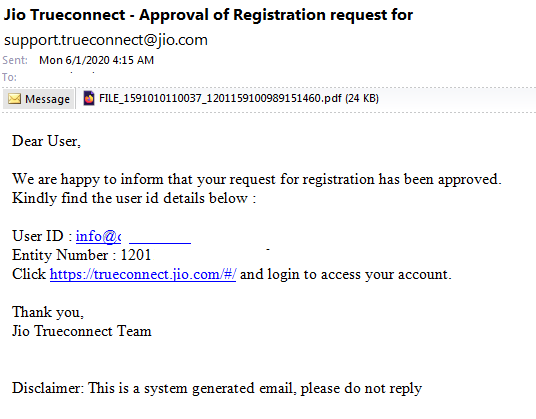
Congratulations! The process of P.E registration is completed now.
Step 2: Header registration
Header (formerly sender ID) is a combination of 6 alphabets representing a company (Principal Entity).
To send an SMS, you must register it first in your DLT account. Before knowing how to register, let’s learn header classification (types):
1) Promotional SMS Header
The header for sending promotional SMS that promotes a product or service must be 6 numeric digits.
Promotional Headers should start with the number that matches their industry (as per DND Preferences).
1. Banking/Insurance/Financial products/ credit cards.
Ex: 123890, 154987
2. Real Estate
Ex: 234567, 264789
3. Education
Ex: 397134, 321456
4. Health
Ex: 467931, 444654
5. Consumer goods and automobiles
Ex: 582974, 564123
6. Communication/Broadcasting / Entertainment/IT
Ex: 631469, 693147
7. Tourism and Leisure
Ex: 789456, 714369
8. Food and Beverages
Ex: 896321, 816934
0 (Zero) Others – Category that doesn’t appear in 1-8
Ex: 012389, 098654
2) Transactional SMS Header
Only banking-related OTP (One Time Password) can fall under this category. Any bank ranging from private, government, scheduled can use this header type to send OTP to their customers.
3) Service Implicit Header
Alerts and service messages of eCommerce companies and enterprises fall under this category. For example – payment updates, delivery status, password resets, reminders, and other crucial notifications can be sent using this header type.
How to add an SMS header in the Jio DLT portal?
1) log in to your DLT account. Click Header SMS and then Header SMS Registration as shown below:
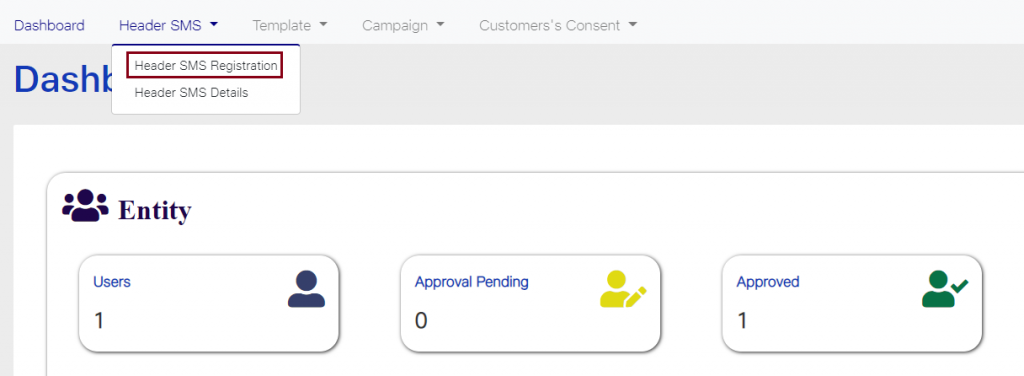
2) Now, you need to select “Header Type” and “Category.”
If you have a promotional SMS account and want to send promotional SMS, then you need to select “Promotional” for header type, as shown below.
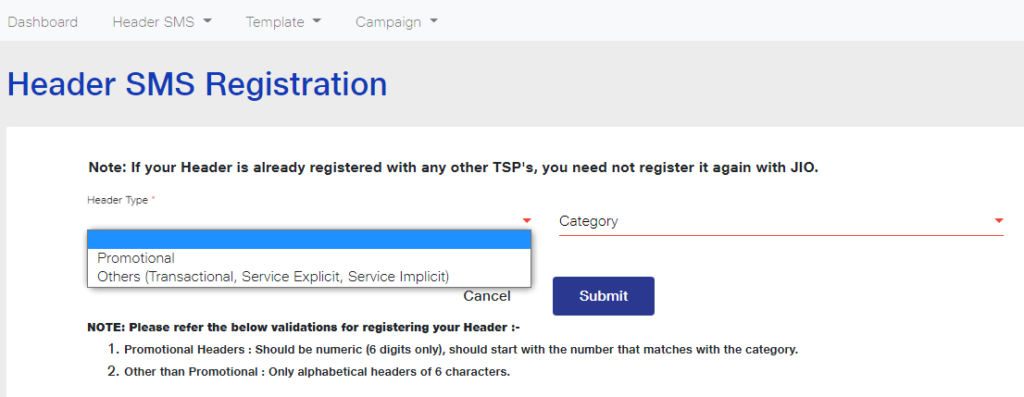
And next, select the category of your business.
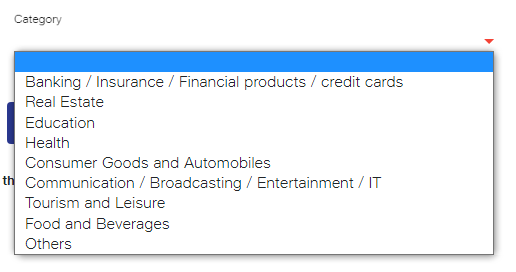
Once you submit for header registration, it may take 24-48 working hours for Jio to approve your header (sender ID). Post that, you can view it under the “Header SMS details” category.
Rules for header registration
- The promotional header must be numeric (6 digits only).
- Other than promotional, you can submit 6 alphabetic headers.
- You can have more than one header for your SMS account. However, they all must match with the business name (in short).
Step 3: Content Template registration
1. Make a list of SMS content(s) that you want to use.
2. log in to your Jio DLT account, click “Content template registration” under the “Template” menu.
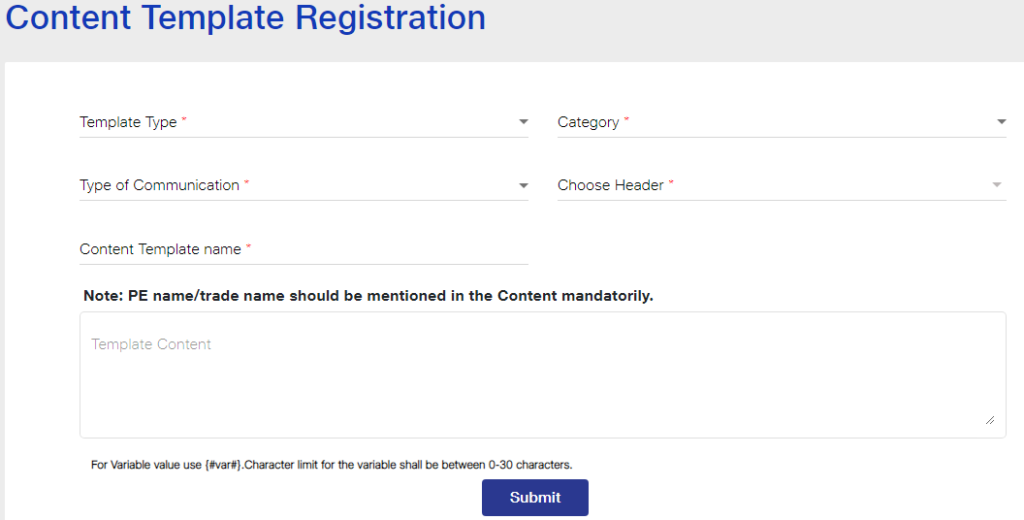
- Template type – SMS.
- Category – your business ‘niche’.
- Type of communication – Promotional, Transactional, or service implicit.
- Choose header – Select the header which you have registered in the above step.
- Content template name – Give a name for your template for your reference. For example, OTP SMS, Thank you SMS, Fee reminder SMS, etc.
- Template content – Enter the message template that you want to use. Please be sure to add your Entity name at the end of the message. For example, Dear {#var#}, Your OTP to login is {#var#} – Your Companyname.
Note: For Variable value, use {#var#}. The character limit for the variable shall be between 0-30 characters. If your variable is more than 30 characters, you can use two variables.
After you submit content template(s), Jio may take 24-48 hours to approve. After that, you can view your approved template(s) under Template –> Content template details –> Registered.
Approved templates and header can be added to our API and integrate with your software to start using our SMS service.
Note: You must add your entity ID, approved header, template, template ID into our API to send SMS successfully.
Sample API format: http://sms.digimiles.in/bulksms/bulksms?username=XYZ&password=XYZCC&type=0&dlr=1&destination=99160XXXXX&source=XYZABC&message=xxxxxxxxxxxxxxxxxxx&entityid=XXXXXXXXXXXXXX&tempid=xxxxxxxxxxxxxxxxx
Step 4: Consent registration
Consent means voluntary permission given by the end-customer to the sender (Principal Entity) to receive commercial communications, offers, and new product updates.
As per the provisions of TRAI’s TCCCPR 2018, all Principal Entities (PEs) are required to register the Consent Templates and Consents at the earliest on any of TSP’s DLT portals.
Note: Consent is not required for Transactional and Service Implicit messages.
Following are the mandatory steps for P.E in order to comply with TRAI’s consent regulation:
1. Click ‘Consent Template Registration’ under the Template section.
2. Give a relevant name to your template.
For example, ‘Consent Template for promo SMS or Consent Template for Service Explicit SMS.’
3. Enter your brand name.
4. Write your consent template and submit it for approval.
Examples of consent template:
We Would Like to Send Communication Regarding All Marketing Offers and Events to
Our Registered Customers – [ Your Brand Name Here].
It can take 3-7 days for the Jio DLT operator to approve your consent template. Once they approve, you can see it under ‘Registered’ in the Consent Template Details section.
Next step
1. The Principal Entity (P.E) must upload the consent via the Bulk Consent Upload option. Consents Should be uploaded CSV file and the file should not exceed more than 10 MB.
2. CSV file should have both MSISDN (10 digit phone number of your customers) and their date of consent in two columns.
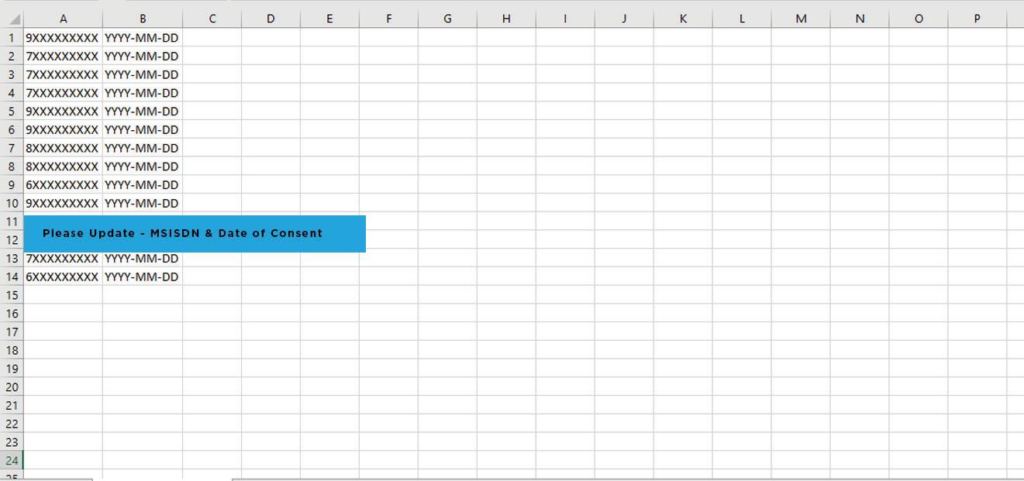
3. Once the consent is uploaded and you click on ‘submit’, you will be redirected to the payment page. After the payment, you will be acknowledged with a reference number and after 3-7 days, you will need to check for the approval of consent upload.
Important note:
With this, you will be eligible to send service explicit and promotional SMS to your registered users. However, you will need to submit opt-in proof with us if a specific user registers a DND complaint against the sender. Opt-in could be the screenshot of CRM where the user name, email ID, phone number and consent date are mentioned.
We urge you to take cognizance of the following points and do the needful activities at your end so that you do not face challenges while sending commercial communication to your customers once Consent Scrubbing goes live.
We hope this helps!
Since the DLT process is owned by TRAI and managed by telecom operators, we request you to reach them directly if you have any concerns/complaints/feedback.
However, we try to assist you the best we can!






